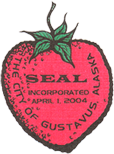World Wide Web Browsing
A basic guide to using the World Wide Web
What's the World Wide Web?
The World Wide Web (WWW, or just the web) is a global collection of documents (pages) accessible to anyone with a computer and a connection to the Internet. Anyone can read documents on the web or publish their own documents. On the web you'll find airline schedules and reservations, current news, stock prices, thousands of retail stores, personal projects, public library catalogs, school information, government publications, and a whole lot more. If you know where to look there's some amazing stuff out there. You can even get a free e-mail account (http://www.mail.google.com). There's also a lot of junk and advertisements too.
Finding and reading things on the web is called Web Browsing or, sometimes, web surfing. You do this with a program called a web browser; Mozilla Firefox®, Safari®, Microsoft Internet Explorer®, and Netscape Navigator® are some of the most popular web browsers. They are available for Windows, Macintosh, and UNIX computers, for free.
If you are reading this on a computer, then you are browsing the web right now!
How to Browse the Web
In order to comfortably and effectively browse the web, you need some basic computer skills and some knowledge of how the web is organized and how web browsers work. Here's a summary list of skills and knowledge you'll want to have:
Basic Windows® Skills
Basic Web Browsing
- Understand what a URL is
- Type in a URL to go to a specific web site or page
- Jump to related documents by clicking on links
- Go back to pages you browsed previously
- Stop loading a page that is slow or uninteresting
- Go "home"
- Use bookmarks to return to pages
- Make bookmarks for pages you want to return to later
- Copy URLs to put into other programs (e.g.into e-mail messages)
- Copy
- Open several web pages at once (in different windows)
Web Search Engines
- Go to a web search engine
- Type an appropriate search string
- Choose the matches you want from the results
- Return to the same search results for more information
Web Privacy
- Understand what information about you is visible to others when you browse the web
- name and e-mail address
- information you submit via web forms
- browser history
- Understand that most of what you do on the web can be watched by others on the internet
- Understand when it is safe to give private information out on the web
Web Safety
- Understand how computer viruses and dangerous programs can get onto a computer from the web
- Disable browser features that allow computer viruses and dangerous programs
- Check for viruses and other bad programs on a computer
And More for the Future
There's much more to learn if you want. Here are a few things to look forward to:
- Speed up web browsing by not loading images
- Publish your own information on the web
- Download software from the web
- Get new or updated information automatically delivered to you